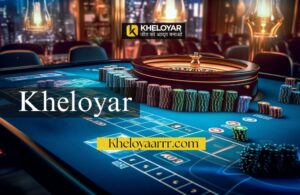How to Create an Interior Design Mood Board That Actually Works
Building or refreshing a space without a clear vision is like heading to the airport without a ticket. You might end up anywhere. A mood board fixes that problem. It distills inspiration, colour, texture, and furniture ideas into a single visual snapshot so you and your interior designer (or your DIY self) can see the direction before a single purchase is made. Designers from Studio McGee to boutique firms list mood boards as their first step for every successful project.
Below is a practical, conversational guide to help you craft a mood board that keeps your interior design on track and on budget.
1. Understand the Purpose of a Interior Design Mood Board
A mood board is a curated collage of images, materials, and keywords that conveys the overall feel of a room or full home remodel. It acts as:
- A visual brief for anyone involved, whether client, contractor, or interior designer
- A filter that weeds out pieces that do not fit
- A guardrail against costly mistakes, like buying a sofa that clashes with your paint
Think of it as your project compass that always points toward the vibe you want.
2. Decide on Physical vs. Digital
| Format | Pros | Best For |
| Physical board (foam core, cork, or poster) | Lets you touch fabrics, hold paint chips, compare actual textures | Clients who like tangible samples |
| Digital board (Canva, Milanote, Morpholio Board) | Quick drag and drop, easy revisions, shareable links | Remote collaboration, fast iteration |
Digital boards dominate today because you can iterate fast and pull images from retailer sites in seconds.
3. Gather Inspiration First, Edit Later
- Start with adjectives such as calm, airy, industrial, or boho
- Collect 30–50 images from Pinterest, magazines, product shots, or travel photos
- Add real samples if you are working physically, such as tiles, fabrics, or metal finishes
Gather broadly first, then edit for cohesion.
4. Choose Your Tool
- Canva for free templates and an intuitive interface
- Milanote for a flexible drag‑and‑drop canvas
- Morpholio Board for iPad users, complete with product libraries and AR previews
- Adobe Illustrator or InDesign for pixel‑perfect control
Pick the tool that matches your skill level and project scope. Use whatever helps you see the vision quickly.
5. Curate Like a Pro with the Five‑Layer Method
- Color Backbone
Drop in three to five core swatches first. Everything else must harmonize with these hues. - Key Furniture Pieces
Sofa, bed, or dining table. Show scale by making these images slightly larger. - Materials and Textures
Wood tones, metals, and stone samples. Mix smooth and rough surfaces to create depth. - Accent Décor
Throw pillows, lighting, and art. These bring personality and can shift easily if the board feels busy. - Lifestyle Imagery and Words
A snapshot of a Paris café or the word “Serene” in a handwritten font captures intangible mood cues.
Step back and see if anything jars the eye. If yes, swap or remove. A strong board feels cohesive at a glance.
6. Validate Function Before Finalizing
A mood board can look gorgeous yet fail in daily life. Ask yourself:
- Will the sofa fabric handle pets or kids?
- Is the rug pile height practical for dining chairs?
- Does the lighting plan balance task and ambience?
Checking these realities early avoids regret later.
7. Present and Get Feedback
If you are an interior designer, schedule a quick call or meeting. Walk the client through colour logic, furniture hierarchy, and any trade‑offs. For personal projects, share with a trusted friend whose style you admire. Fresh eyes catch blind spots.
8. Iterate, Then Lock It In
Rarely does the first draft survive unchanged. Most professionals create two or three versions before final sign‑off. Keep refining until every element supports the story you want your space to tell.
9. Common Mistakes to Avoid
- Too many hero pieces
If everything shouts, nothing stands out. Limit statement items to one or two. - Ignoring lighting
The mood changes under warm versus cool bulbs. Add lighting references early. - Forgetting scale
A chair that looks petite online may dwarf your coffee table. Use consistent image sizing to gauge proportion. - Chasing every trend
Social media colors fade fast. Blend timeless pieces with modern touches for longevity. - Skipping real samples
Digital colors vary by screen. Always order paint chips or fabric swatches before big purchases.
10. Frequently Asked Questions
How many images should an interior design mood board include?
Aim for fifteen to twenty‑five core visuals. More than that feels cluttered.
Which tool is best for beginners?
Canva, thanks to free templates and a simple interface.
Do professional interior designers still use physical boards?
Yes, especially for high‑end projects where touching fabric and stone is vital. Initial concepts, however, are usually digital for speed.
How long should building a mood board take?
A seasoned interior designer can assemble a first draft in two to three hours. DIY homeowners may spend a weekend gathering images and editing.
11. Next Steps: From Mood Board to Real Room
- Compile a shopping list based on items in your board
- Price and prioritize big pieces first, accents later
- Test paint and fabric samples in your space under both natural and artificial light
- Purchase in phases to spread cost and stay flexible
- Refer back to the board every time an impulse purchase tempts you. If it does not fit the vision, skip it
A mood board is a living document. Let it evolve, but guard its core vision so your finished room delivers on the promise you imagined on day one.
Key Takeaway
Creating a mood board is not just an arts and crafts exercise. It is strategic planning for interior design success. Define the mood, gather broadly, curate ruthlessly, and validate function. You will save money, time, and a heap of design regrets.
Open your laptop or grab a cork board, pour a coffee, and start pinning. Your dream space is only a mood board away.