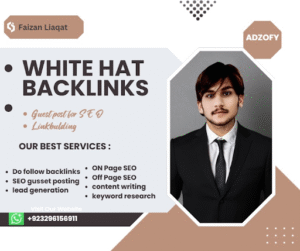Power BI Certification Training
Are you facing trouble to convert raw data into meaningful information? Here we come with solution in this post where you will get all basic knowledge of such training. Presently this has become very famous among students, professionals, analytics etc. and thus we have prepared a brief about it.
We are talking about Power BI which is a business intelligence tool and helps you in conversion of raw data into meaningful insights. You need a power bi training in order to excel in this field. This post will provide you information about how to get started with power BI.
This training is imparted by various organizations so that their staffs are able to take the best possible benefit from it. Power BI possesses many features like user-friendly, multiple data sources, AI-powered insights etc.
How to start with Power BI?
We are making it easy for you to understand how you will start Power BI. If you are a beginner then certainly you should follow these following steps.
Install Power BI desktop
The first and foremost step is to install Power BI on your desktop. There are three versions in Power BI namely Power BI desktop, service and mobile app. The first one is Power BI desktop is free and is famous for learning and personal work.
The second Power BI is a paid one which is cloud-based and helps those entities in teams and collaborations. The last one is Power BI mobile app which is very common since it enables to check reports on your own mobile phones.
Familiarize with the interface
After installation is over now let us inform you that there are three sections in Power BI like report view, data view and model view. Each one of them has different functions like report view helps you in designing report. You can also customize reports.
To explore and transform raw data, you will get assistance from data view. Lastly model view enables you to understand relationships between datasets. As and when you will start to receive a proper training, you will become expert in this field soon.
Connect to a data source
The next step is to connect to a data source and get your data. For that just click on an option called “Get Data”. There are many such data sources from where you can import data. We are mentioning few of them such as Google Analytics, Cloud Platforms, Excel Spreadsheets etc.
Clean and transform data using power query
Before you start analysis, do not miss the step of cleaning and transforming data using power query. Your Power BI trainer will give you all knowledge about it. This feature of Power Query has helped to remove duplicate entries. It will also help you to apply filter option and then you can merge data from different tables.
Create your first visualization
The final step involves creating your first visualization. Users find this very interesting since they can check through charts, tables or graphs. Like we have bar chart which helps to compare numerical values mainly. While wishing to see through proportion, get pie chart. For visualizing geographical data, maps are there. Additionally, we recommend you that to make your report more aesthetics, apply more themes and format options.
Reasons why you need Power BI training?
In today’s business world, professionals are fortunate to work in team and share their inventions. If you enroll your name in Power BI training, you can understand how much it can make your more intelligent to adapt to all time changing business environment. It helps you to understand complex datasets quickly. We are citing below some of the reasons why you should be more enthusiastic about learning Power BI.
Easy to use for everyone
Power BI approaches as something very easy for everyone. This does not demand any high expertise. Only a good training is enough for any size of business to use it. Even if are a new comer in this field, you can visualize data. There are also customization options which will aid you in making dashboards easily. In these ways, Power BI makes your work a smooth one without any difficulty.
Seamless integration with other tools
In Microsoft, there are also other tools and programs like excel, share point etc. This Power BI integrates with them seamlessly and saves your time and effort. It also brings your data together in a single dashboard.
Cost effective
We must say that this Power BI is very much budget-friendly in nature. Thus it is becoming in good demand among businesses of all types and sizes. You can also enjoy their free version packages along with usual paid plans.
Although their paid plans are not of high cost and also offers advanced features. Another benefit is that since it is cloud based, you can access from anywhere. For that you require only an internet connection.
Inspires collaboration and data sharing
As we have mentioned earlier in this post that Power BI works in team and collaboration. It also helps in data sharing among the team members or even departments. It can allow the team members to view the reports they shared on any device.
Powers BI also publishes reports securely for your team. For any business to grow successfully, this spirit of teamwork leads to good decision making function. Your employees will experience less misunderstanding.
Conclusion
In conclusion we are suggesting you not to waste more time to take the final decision. Go through the above points thoroughly and enroll your name quickly in any institution offering Power BI and team building training.
In modern days visualization has become significant and this Power BI is making easy to share data. Many organizations are enjoying it’s benefit and enhancing their operations widely. Mark the start date of your training and wait for getting exciting results.