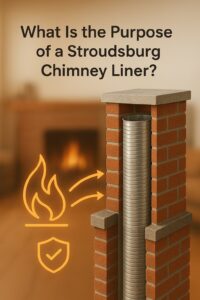Ever had a customer message you asking, “Where can I find your store near me?” I have — and it made me realize how important a WooCommerce store locator is for any growing online business with physical locations. If you want to drive more in-store traffic and provide a seamless shopping experience, integrating a WooCommerce Store Finder plugin is the way to go.
In this guide, I’ll walk you through some of the best plugins available to help your customers find your stores with ease — including the incredibly feature-rich Extendons Store Locator for WooCommerce.
Why You Need a Store Locator for Your WooCommerce Site
As someone who runs a WooCommerce store with physical locations, I can tell you firsthand that customers love the convenience of checking nearby store availability. A store locator plugin doesn’t just help with directions — it boosts trust, encourages local shopping, and saves everyone time.
Benefits of Adding a Store Locator:
- Makes your store locations easily accessible
- Increases foot traffic to your physical stores
- Offers product-based search to check nearby stock
- Provides on-map directions powered by Google Maps
- Enhances your local SEO efforts
Let’s now explore some of the best WooCommerce Store Finder plugins I’ve tried or researched.
1. Extendons Store Locator for WooCommerce (Top Pick)
When it comes to flexibility and ease of use, Extendons absolutely nails it. The plugin is ideal for businesses with multiple branches and a growing product catalog.
Key Features:
- Add multiple store locations via the admin panel
- Use shortcodes to place the Store Finder on any page
- Custom map markers for a personalized touch
- Show real-time distance and travel time
- Display nearby stores based on current location
- Filter stores based on product availability
- Highlight stores with items in stock
- Add email, phone, and other contact details
- Auto-geolocation using Google Maps API
- Dedicated ‘store-finder’ page or embed option
What I love the most? Customers can type in an address or look for a product, and the plugin does the rest — showing the closest store that has it. You can even customize the background and direction buttons. It’s a one-stop solution!
2. WP Store Locator
This free and flexible plugin is another solid choice. It doesn’t include product-level filtering like Extendons, but it’s still great for showcasing store branches.
Highlights:
- Easy store management
- Supports custom map styles and markers
- Add store hours and tags
- Directions support via Google Maps
- Developer-friendly with hooks and filters
Perfect for: Small to mid-sized businesses with simple store location needs.
3. Store Locator Plus
This plugin comes with strong geolocation capabilities and excellent add-ons, but some features are behind a paywall.
Standout Features:
- Responsive layout and mobile support
- Extensive filtering options
- REST API available for custom development
- Import/export locations via CSV
- Built-in analytics to track searches
A bit more technical, but very scalable.
4. Agile Store Locator
Agile Store Locator is an attractive option if you’re looking for beautifully styled maps and strong UX.
Best Features:
- 2 layout styles (modern and simple)
- Advanced filtering with categories and tags
- Option to view stores in list and map formats
- Support for multi-language and RTL sites
Ideal for: Businesses focused on international markets.
5. Locatoraid Store Locator
A lightweight plugin that gets the job done quickly. It’s not packed with features but has all the essentials.
Pros:
- Clean and minimal UI
- Supports unlimited store locations
- Location import via spreadsheet
- Simple map customization
Best for: Beginners who just want a plug-and-play solution.
Must-Have Features in a WooCommerce Store Locator Plugin
When choosing a plugin, I recommend looking for these features:
🔍 Search Functionality
Make sure customers can search by product, location, or ZIP code.
📍 Google Maps Integration
This is the gold standard for directions and distance display.
🧭 Filters and Sorting
Help users find stores with available products, open hours, or closest proximity.
🧑💻 Customization Options
Change colors, icons, text, and even layouts to match your branding.
📈 Analytics Support
Understand which locations get the most searches and visits.
FAQs: WooCommerce Store Locator & Finder Plugins
Q: Can I let customers search for stores based on product availability?
Absolutely! The Extendons Store Locator for WooCommerce lets users filter stores that have specific products in stock.
Q: Where can I display the store locator?
You can either create a standalone store-finder page or use a shortcode to insert it into any post or page.
Q: Will the plugin show directions to the store?
Yes! With Google Maps integration, customers can view routes, estimated time, and distance.
Q: Can I show contact info like email and phone?
Definitely — add store names, addresses, emails, phone numbers, and even custom labels.
Q: How can I customize the map icons or design?
Most plugins, especially Extendons, allow for custom map markers, background styling, and text customization.
Q: Do these plugins support multiple countries or languages?
Yes. Several of the options, including Agile and Extendons, support multi-language and international address formats.
Conclusion: Which Store Finder Should You Choose?
If you’re looking for a reliable, powerful, and user-friendly solution, my top recommendation is the Extendons Store Locator for WooCommerce. It’s packed with all the essentials — from product-level filtering to on-map directions and complete customization.
But if you’re just starting out or need something super simple, WP Store Locator or Locatoraid are great alternatives.
At the end of the day, a good WooCommerce store locator can significantly improve your customer’s journey. And in today’s competitive market, that kind of convenience is what makes all the difference.
So go ahead, pick your plugin, and make it easy for your customers to find you — no matter where they are.