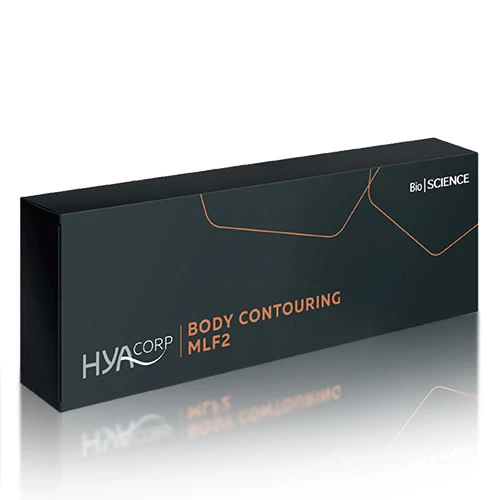
Drive Solid State: The Future of High-Speed Storage
In today’s digital world, speed and efficiency are paramount. Whether you’re a gamer, a content creator, or a professional working with data-intensive applications, the demand for fast and reliable storage solutions has never been greater. Enter the drive solid state, more commonly known as a solid-state drive (SSD). Unlike traditional hard drives, SSDs offer lightning-fast performance, enhanced durability, and energy efficiency—making them a top choice for modern computing.
What Is a Solid State Drive?
A drive solid state refers to a type of storage device that uses flash memory to store data. Unlike traditional hard disk drives (HDDs), which use spinning magnetic platters, SSDs have no moving parts. This key difference translates into faster data access times, quieter operation, and lower susceptibility to mechanical failure.
SSDs use NAND-based flash memory—a type of non-volatile storage that retains data even when the power is turned off. Data in an SSD is stored on interconnected flash memory chips, making read and write processes significantly faster compared to the mechanical components in an HDD.
How Does a Solid State Drive Work?
An SSD is essentially composed of a controller and NAND flash memory chips. The controller is the brain of the SSD—it manages where data is stored, retrieves it when needed, and performs tasks like error correction and wear leveling.
When you save a file to a solid-state drive, the controller writes the data to the NAND cells almost instantly. When you access a file, the controller fetches it with minimal delay, making boot times and file transfers noticeably faster.
Unlike HDDs, which might take several seconds to spin up and locate data, an SSD can perform these tasks in a fraction of the time.
Advantages of a Drive Solid State
Switching from an HDD to an SSD can feel like upgrading from a bicycle to a sports car. Here are some compelling advantages:
1. Speed
Speed is the most celebrated benefit of a solid-state drive. Whether you’re booting up your system, launching software, or transferring large files, an SSD can perform these tasks 5 to 10 times faster than a traditional HDD.
2. Durability
Since SSDs have no moving parts, they are far more resistant to shock and physical damage. This makes them ideal for laptops, mobile devices, and portable storage drives that are prone to drops and bumps.
3. Energy Efficiency
A drive solid state consumes less power than a mechanical HDD, which helps extend battery life in laptops and reduce electricity usage in desktops or servers.
4. Quiet Operation
No spinning disks or clicking read/write heads means that SSDs operate in complete silence. This is beneficial for users who prefer a quieter work environment.
5. Compact Size
SSDs come in various form factors, including 2.5-inch drives (the same size as laptop HDDs), M.2, and PCIe NVMe cards. Their compact design allows for better system integration and design flexibility, especially in ultrabooks and gaming laptops.
Types of Solid State Drives
Understanding the different types of SSDs can help you make the best purchasing decision:
SATA SSD
SATA-based SSDs are the most common and budget-friendly. They use the same interface as traditional hard drives and typically offer read/write speeds of up to 550 MB/s. These are a good upgrade from HDDs for most users.
NVMe SSD
NVMe (Non-Volatile Memory Express) SSDs use the PCIe interface and offer dramatically faster performance—read/write speeds can reach up to 7,000 MB/s or more. These are perfect for gaming, video editing, and data-heavy applications.
M.2 SSD
The M.2 form factor is a slim, compact design that can support both SATA and NVMe interfaces. M.2 NVMe SSDs are increasingly popular in modern laptops and desktops due to their high speed and space-saving advantages.
External SSD
For users who need fast, portable storage, external SSDs are a great option. They connect via USB 3.1, USB-C, or Thunderbolt, offering fast transfer speeds and rugged durability for travel and fieldwork.
Drive Solid State vs. Hard Drive
Let’s break down the key differences:
| Feature | Solid-State Drive (SSD) | Hard Disk Drive (HDD) |
| Speed | Very fast | Slower |
| Durability | High (no moving parts) | Low (mechanical failure risk) |
| Noise | Silent | Audible spinning/clicking |
| Power Efficiency | Low power consumption | Higher power usage |
| Cost per GB | Higher | Lower |
| Capacity | Up to 8TB+ (more costly) | Up to 20TB+ |
If performance and reliability are your top priorities, a drive solid state is the clear winner. However, if you need massive storage on a tight budget, HDDs still have a place in many applications.
Best Use Cases for Solid State Drives
A solid-state drive can benefit a wide variety of users:
- Gamers: Fast loading times, quicker game installations, and better performance.
- Professionals: Ideal for video editors, 3D designers, software developers, and engineers dealing with large files.
- Everyday Users: Enjoy faster boot times, quicker software launches, and a more responsive experience overall.
- Businesses: Data centers and enterprises leverage SSDs for improved performance and reduced downtime.
Choosing the Right Drive Solid State
When shopping for an SSD, consider the following factors:
- Storage Capacity: Ranges from 128GB to 8TB or more. For most users, 500GB to 1TB is a sweet spot.
- Interface: SATA is cheaper, while NVMe offers better performance.
- Read/Write Speed: Look for drives with higher MB/s ratings if speed is critical.
- Brand & Warranty: Stick to reputable brands like Samsung, Crucial, Western Digital, and Kingston that offer reliable support and warranties.
- Price: Balance your budget with performance needs. Prices have dropped significantly in recent years.
Future of Drive Solid State Technology
The future of SSD technology is bright. Innovations like 3D NAND, QLC (Quad-Level Cell) memory, and PCIe Gen 5.0 interfaces continue to push the limits of speed, capacity, and endurance.
We’re also seeing increasing adoption of solid-state hybrid drives (SSHDs) that combine SSD speed with HDD capacity, though their popularity has waned due to falling SSD prices.
Cloud computing, gaming, and artificial intelligence applications are also fueling demand for faster, more reliable storage—cementing the drive solid state’s position as the dominant storage technology of the future.
Conclusion
The drive solid state is no longer a luxury—it’s a necessity for anyone seeking faster, more reliable computing. Whether you’re upgrading an old laptop, building a new gaming rig, or enhancing enterprise storage systems, SSDs deliver unmatched performance, efficiency, and durability. As prices continue to fall and capacities grow, now is the perfect time to make the switch and experience the speed revolution firsthand.

