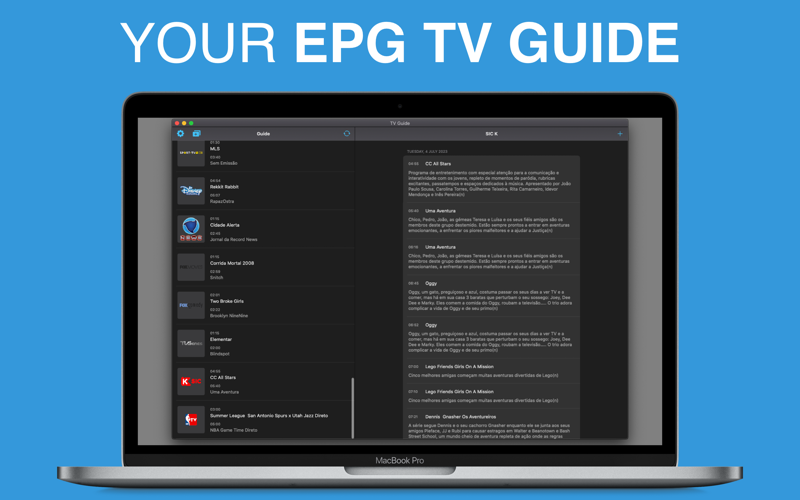
Introduction to EPG in IPTV
In the rapidly evolving digital streaming space, Electronic Program Guides (EPGs) have become an integral part of the IPTV ecosystem. Users now expect more than just a list of channels—they want a smart interface that helps them navigate, plan, and enjoy content with ease.
This IPTV EPG guide covers everything you need to know about integrating and optimizing an EPG in IPTV services, whether you’re a user or a service provider.
2. What Is an EPG and Why It Matters
An Electronic Program Guide (EPG) is a digital listing of current and upcoming broadcast content. For IPTV users, an EPG functions as a modern version of the traditional TV guide, but with enhanced interactivity and features.
It typically includes:
-
Channel names
-
Program titles
-
Broadcast times
-
Descriptions
-
Genre categories
-
Series and episode data
Why it matters:
-
Improves user experience
-
Facilitates content discovery
-
Supports DVR functionalities
-
Enables targeted advertising
-
Reduces churn for IPTV providers
3. Core Features of a Good EPG System
A well-built IPTV TV guide setup offers much more than just schedules. It includes:
-
Real-time updates: Keeps programming info accurate.
-
Rich metadata: Descriptions, thumbnails, ratings.
-
Navigation tools: Filters, search, favorites.
-
Cross-device compatibility: Works on Smart TVs, set-top boxes, mobile apps.
-
Personalization options: User profiles and recommendations.
4. Understanding How IPTV EPG Works
At its core, the EPG relies on data sources formatted in standards like XMLTV, JTV, or JSON. These are parsed by IPTV players or middleware systems to display guide information.
Key components:
-
EPG data source: Aggregates content info from broadcasters or third-party providers.
-
IPTV middleware: Parses and formats the EPG data.
-
Client app: Displays the guide visually to the end user.
Whether you’re using Crystal IPTV or another service, this backend workflow remains similar.
5. Benefits of EPG for Viewers and Providers
For Viewers:
-
Better planning of what to watch
-
Reduced time spent channel surfing
-
Set reminders or recordings
-
Improved accessibility
For Providers:
-
Increased viewer engagement
-
Differentiation in a competitive market
-
Opportunities for cross-promotion
-
Higher user retention
6. IPTV TV Guide Setup: Step-by-Step
Setting up your IPTV TV guide involves a few technical steps. Here’s a simplified walkthrough:
Step 1: Get a Compatible Player
Apps like Tivimate, Smart IPTV, or OTT Navigator support EPG integration.
Step 2: Obtain an EPG Source URL
Usually provided by your IPTV provider or found via XMLTV aggregators.
Step 3: Configure the Player
-
Open settings
-
Paste the EPG URL
-
Link EPG channels with your M3U list
Step 4: Match Channels
Map the EPG data to your specific channel list for accurate display.
Step 5: Refresh and Sync
Most players auto-refresh daily, but manual syncing ensures data accuracy.
7. IPTV EPG Guide for Different Devices
Android Devices:
Use OTT Navigator, Tivimate, or IPTV Smarters.
Smart TVs:
Many come preloaded with apps that support EPG setup via M3U+XMLTV.
Firestick:
Install via Downloader, then input EPG settings in the app configuration.
iOS:
Apps like GSE Smart IPTV support manual and automatic EPG inputs.
8. Crystal IPTV and Its EPG Integration
Crystal IPTV is one of the services offering a seamless EPG experience. With pre-mapped channels and auto-updating XMLTV feeds, users get:
-
Accurate program listings
-
Minimal setup
-
Multi-day viewing schedule
-
Genre-based sorting
Whether you’re new or experienced, Crystal IPTV provides a reliable EPG TV guide system.
9. How Crystal OTT Enhances EPG Experience
Crystal OTT is the streaming interface of the Crystal IPTV ecosystem. It supports:
-
Intuitive navigation
-
Dynamic EPG with real-time updates
-
Custom layout views (grid, list, timeline)
-
Picture-in-picture previews
Its EPG module makes it easy to jump from discovery to playback in seconds.
10. Troubleshooting Common EPG Issues
EPG not loading? Here are common fixes:
-
Wrong EPG URL: Double-check for typos or inactive feeds.
-
Channel mismatch: Manually map EPG names to match your M3U file.
-
Time zone errors: Set correct regional time in your app settings.
-
App limitations: Ensure your player supports extended EPG formats.
11. EPG File Formats: XMLTV, JTV, and More
Understanding formats helps with manual configurations:
-
XMLTV: Most common, flexible, human-readable.
-
JTV: Proprietary, used in some Asian IPTV apps.
-
JSON/CSV: Used in custom OTT solutions.
Choose a format your IPTV player supports natively.
12. Customizing EPG for a Better User Experience
Advanced IPTV users often customize EPGs:
-
Import personalized channel logos
-
Edit titles and descriptions via XML editors
-
Highlight favorite genres
-
Add language-specific guides
Apps like Tivimate Premium allow deep EPG personalization.
13. EPG and Time Zone Synchronization
One of the most overlooked aspects of EPG setup is time zones. Incorrect settings cause listings to appear hours off.
Fix:
-
Ensure the device’s system time is accurate.
-
Align the EPG offset to your local zone.
-
Some apps offer automatic sync using NTP servers.
14. Best Practices for IPTV Providers Using EPG
For IPTV service providers, a robust EPG is a competitive edge.
Tips:
-
Use reliable EPG data providers
-
Auto-sync channel IDs with the M3U list
-
Regularly update guide content
-
Offer guides in multiple languages
-
Test across different apps and devices
EPG is not just a feature—it’s a user expectation.
15. Conclusion
A properly configured EPG (Electronic Program Guide) transforms IPTV from a basic streaming service into a powerful, interactive viewing platform. Whether you’re a casual viewer or IPTV provider, mastering the IPTV TV guide setup enhances usability and engagement.
By choosing services like Crystal IPTV and interfaces like Crystal OTT, you gain access to reliable, dynamic EPG systems that improve how content is discovered and consumed.
Stay informed, stay organized, and unlock the full potential of your IPTV experience with a smart EPG strategy.







