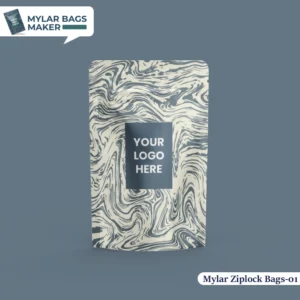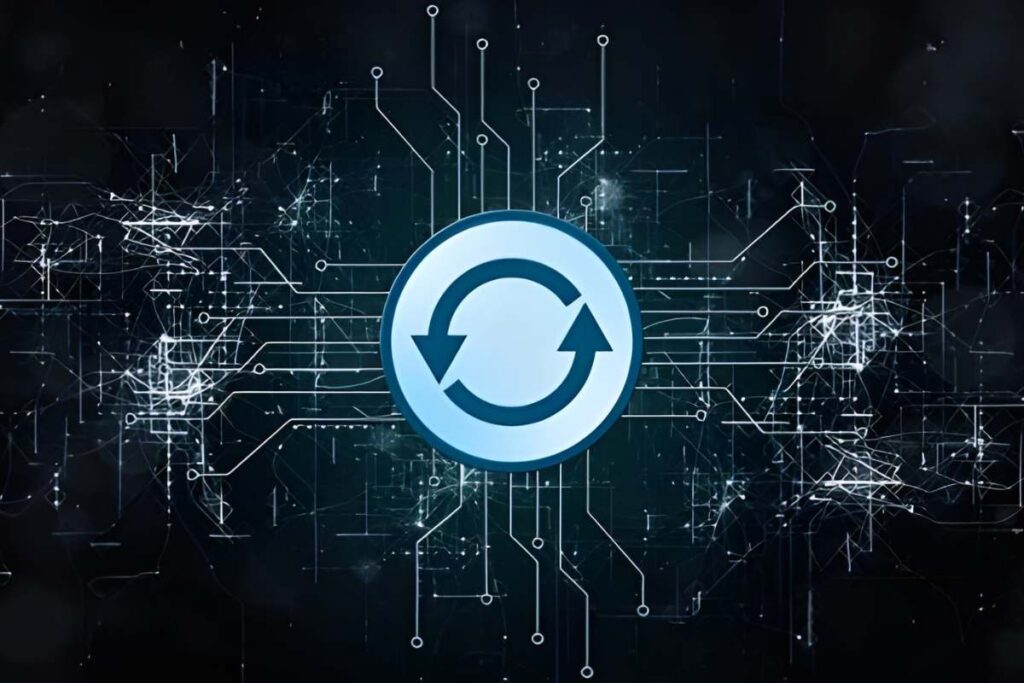
A well-structured sales pipeline is the foundation of any successful business. It helps teams track leads, monitor performance, and ensure that no opportunity slips through the cracks. Yet, many sales operations still rely on manual updates and disconnected tools, which create inefficiencies and data gaps.
Automation changes this dynamic completely. By connecting N8n with HubSpot CRM, teams can eliminate repetitive work, speed up communication, and make data-driven decisions faster. Together, these tools help businesses build a smarter sales pipeline that runs smoothly and adapts to real-world demands.
This guide explores how to connect N8n and HubSpot to automate sales processes, optimize lead management, and improve overall productivity.
Why Sales Teams Need Smarter Automation
Sales teams deal with a high volume of information every day. Leads arrive from multiple channels like websites, forms, and social platforms. Without automation, data often gets delayed, misplaced, or duplicated. This causes missed follow-ups and inaccurate forecasts.
By using automation tools, teams can capture leads instantly, assign them to the right salesperson, and trigger follow-up sequences without lifting a finger. It ensures that every lead gets attention, every task is tracked, and every opportunity is nurtured effectively.
Companies that invest in n8n integration services gain even more flexibility, allowing them to connect HubSpot with hundreds of external tools. This integration enables cross-platform automation, reducing the time spent switching between systems and ensuring complete visibility into every customer interaction.
Automation is not about replacing human effort but enhancing it. When sales professionals spend less time on data entry and coordination, they can focus more on building relationships and closing deals.
N8n and HubSpot CRM Integration
N8n is an open-source automation platform designed to connect different applications and systems through workflows. Each workflow is made up of nodes that perform specific tasks, such as fetching data, sending messages, or updating CRM records.
HubSpot CRM is a powerful sales management tool that tracks leads, deals, and customer activities. Integrating N8n with HubSpot creates a bridge that connects CRM data with external sources. For instance, you can automatically send leads from a form on your website to HubSpot, assign them to a salesperson, and send an email notification to the team—all in seconds.
This integration supports bidirectional data flow, meaning changes made in one platform can reflect instantly in the other. It ensures that everyone in your sales team works with accurate, up-to-date information.
Benefits of Connecting N8n with HubSpot
Integrating these two tools offers several business benefits that directly impact performance and productivity:
Real-Time Data Synchronization
Every new contact, deal, or update in HubSpot is synced across systems automatically, keeping all records consistent.
Faster Lead Response Times
As soon as a potential lead interacts with your website or fills out a form, N8n triggers an alert or creates a task in HubSpot, helping sales teams respond immediately.
Automated Follow-Ups and Reminders
You can create workflows that send scheduled follow-up emails or reminders based on deal stages or inactivity.
Centralized Reporting
By linking HubSpot with tools like Google Sheets or Data Studio, you can automate sales performance reports and share them instantly with your team.
Reduced Manual Data Entry
Sales representatives no longer need to copy details between platforms. The system updates itself automatically, reducing errors and saving time.
These benefits result in a sales pipeline that moves faster, stays cleaner, and requires fewer administrative hours to maintain.
Setting Up N8n for HubSpot Automation
Creating your first workflow between N8n and HubSpot is straightforward. Follow these steps to get started.
Connect HubSpot to N8n
Open N8n, go to the credentials section, and add HubSpot. You can use an API key or OAuth authentication for a secure connection.
Create a Workflow
Click “New Workflow” and start by adding a trigger node, such as “HubSpot Trigger” or “Webhook.” This defines when your automation begins.
Add Processing Nodes
Include additional nodes that perform tasks like filtering data, updating spreadsheets, or sending messages.
Define HubSpot Actions
Choose the HubSpot node and set actions like “Create Contact,” “Update Deal,” or “Add Note.” You can also map fields from previous nodes to fill in customer details automatically.
Test and Activate
Run the workflow with sample data to make sure everything works correctly. Once verified, activate the workflow so it runs automatically in the background.
You now have a working automation that connects N8n with HubSpot and starts building a smarter sales process.
Essential N8n Nodes for Sales Automation
N8n provides hundreds of nodes, but a few are particularly useful for building sales workflows with HubSpot.
HubSpot Trigger Node
This node activates workflows when specific HubSpot events occur. For example, you can start a workflow when a new deal is created or when a contact’s lifecycle stage changes.
Webhook Node
The Webhook node allows N8n to listen for data from external apps like form submissions or chatbots. When a user fills out a form on your website, the webhook instantly sends that data to HubSpot as a new lead.
Google Sheets Node
Sales managers often track leads and targets in Google Sheets. This node can automatically update your sheet with new deals or sales data from HubSpot, eliminating manual entry.
Slack and Email Nodes
Communication is key to a successful sales process. With these nodes, you can send instant messages to your sales team whenever a high-priority deal is created or a lead becomes inactive.
Delay Node
Use this node to schedule timed follow-ups or reminders. For instance, if a lead hasn’t responded in three days, the workflow can automatically send a polite follow-up email.
These nodes form the backbone of most automated sales workflows and can be combined in countless ways to suit different sales strategies.
Use Cases for N8n and HubSpot
Below are practical examples of how businesses can apply this integration to improve their sales process.
Lead Capture Automation
When a prospect fills out a form on your website, the data is sent to N8n, which creates a new contact in HubSpot. The lead is automatically assigned to the correct salesperson based on location or product interest, ensuring quick follow-up.
Smart Lead Nurturing
Workflows can automatically send scheduled emails to nurture cold leads. N8n monitors engagement levels and updates HubSpot deal stages based on open rates or responses.
Pipeline Stage Updates
As deals progress, N8n can update deal stages and trigger tasks for follow-ups, contract preparation, or product demos. This keeps the pipeline clean and accurate.
Automated Reporting
N8n can collect sales data from HubSpot and send weekly performance summaries to managers via Slack or email. This eliminates manual reporting and keeps everyone informed.
CRM Cleanup
Duplicate records and outdated data often clutter CRMs. N8n can automatically identify duplicates or missing fields and notify the team to review or correct them.
These workflows show how N8n and HubSpot can transform the sales process into a self-managing, intelligent system.
Evaluating and Optimizing Sales Performance
Once automation is active, performance tracking becomes easier. HubSpot provides detailed analytics, while N8n allows you to combine data from multiple sources for deeper insights.
Monitor these metrics regularly:
- Lead conversion rates
- Average response times
- Time spent per deal stage
- Number of automated vs manual actions
Use the data to refine your workflows. For example, if follow-up delays are still occurring, adjust the timing or add an additional reminder node. Continuous optimization keeps your pipeline efficient and ensures that automation stays aligned with business goals.
Common Issues and How to Avoid Them
Even well-designed automations can face issues if not configured correctly. Here are common pitfalls and how to prevent them.
1. Duplicate Entries
Use unique identifiers like email addresses to ensure leads are not entered twice.
2. Incorrect API Permissions
Always verify that your HubSpot credentials include permission for the required actions.
3. Overly Complex Workflows
Start small and expand gradually. Too many conditions or steps can make workflows hard to manage.
4. Lack of Error Notifications
Add an error-handling branch that sends an alert if a node fails. This helps identify problems before they affect data accuracy.
Proper setup and maintenance ensure long-term reliability and prevent disruptions in your automated sales operations.
Sales Pipeline Automation
As businesses continue to digitize their operations, automation will become central to every sales strategy. Tools like N8n and HubSpot CRM make this possible without heavy technical investment.
Future improvements in N8n will enhance data processing and expand integrations with other CRMs, while HubSpot continues to strengthen its API capabilities. Together, these platforms will give sales teams more control, visibility, and insight than ever before.
Organizations that start automating now will stay ahead of competitors by maintaining consistent communication, faster response times, and stronger customer relationships.
Culture of Automation
To make the most of automation, teams need to see it as part of their daily workflow rather than an external tool. Train sales reps to understand how workflows function and how to use them effectively.
Encourage collaboration between marketing and sales departments to align data sources and goals. When everyone understands how automation supports their work, adoption becomes natural and results improve quickly.
Automation is not a one-time setup but an evolving system. Continuous feedback and iteration will keep your sales process efficient and ready to adapt as your business grows.
Summary
Building a smarter sales pipeline with N8n and HubSpot CRM allows businesses to manage leads, track deals, and analyze results without constant manual effort. It simplifies processes, ensures data accuracy, and strengthens communication across the entire sales team.
With automation, sales professionals can focus on what truly matters—building connections, understanding customer needs, and driving growth. The result is a sales pipeline that works continuously, updates automatically, and delivers measurable results day after day.