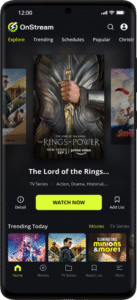Introduction
In today’s digital-first business environment, managing finances efficiently is non-negotiable. The best accounting software can automate tedious tasks, reduce errors, and provide real-time financial insights. Whether you’re a freelancer, small business owner, or enterprise, online accounting software offers flexibility, security, and scalability.
This guide will help you:
✔ Understand the key features of top accounting solutions
✔ Compare the best accounting software for different business needs
✔ Learn how online accounting software improves financial accuracy
✔ Discover future trends in accounting technology
What Makes the Best Accounting Software?
The best accounting software should simplify financial management while providing robust reporting and compliance features. Here’s what to look for:
Essential Features
✅ Invoicing & Billing – Automate recurring invoices and payment reminders
✅ Expense Tracking – Categorize and monitor business spending
✅ Bank Reconciliation – Sync with bank accounts for real-time updates
✅ Tax Compliance – Automate VAT, GST, or sales tax calculations
✅ Multi-Currency Support – Ideal for global businesses
Who Needs Accounting Software?
-
Freelancers & Solopreneurs – Track income and expenses easily
-
Small Businesses – Simplify payroll and tax filing
-
Enterprises – Manage complex financial operations at scale
Top 5 Best Accounting Software in 2024
| Software | Best For | Pricing | Key Feature |
|---|---|---|---|
| QuickBooks Online | Small businesses | $30+/mo | AI-powered expense tracking |
| Xero | Growing startups | $13+/mo | 800+ app integrations |
| FreshBooks | Freelancers | $17+/mo | Client portal & proposals |
| Zoho Books | Micro-businesses | $15+/mo | Automation workflows |
| Sage Intacct | Enterprises | Custom | Advanced financial reporting |
Why Online Accounting Software Is a Game-Changer
Online accounting software eliminates manual data entry and provides anytime, anywhere access. Key benefits include:
1. Real-Time Financial Insights
-
Live dashboards track cash flow, profits, and expenses
-
Automated reports for better decision-making
2. Cloud-Based Security
-
Bank-level encryption protects sensitive data
-
Automatic backups prevent data loss
3. Seamless Integrations
-
Connects with CRM, payroll, and e-commerce platforms
-
Syncs with payment gateways like PayPal & Stripe
4. Scalability
-
Upgrade plans as your business grows
-
Add users and features without switching systems
How to Choose the Right Accounting Software
Step 1: Assess Your Business Needs
-
Do you need invoicing, inventory, or payroll?
-
How many users require access?
Step 2: Compare Pricing & Features
-
Look for hidden fees (e.g., extra for payroll)
-
Check mobile app availability
Step 3: Test with Free Trials
-
Most providers offer 14-30 day trials
-
Evaluate ease of use and support quality
Step 4: Train Your Team
-
Ensure smooth adoption with proper training
-
Set up automation rules for efficiency
Future Trends in Accounting Software
-
AI-Powered Bookkeeping – Auto-categorize expenses & detect anomalies
-
Blockchain for Auditing – Tamper-proof transaction records
-
Voice-Activated Accounting – Hands-free financial queries via AI assistants
-
Predictive Cash Flow Analysis – Forecast financial health using AI
Conclusion
Choosing the best accounting software depends on your business size, industry, and financial complexity. Online accounting software offers flexibility, automation, and real-time insights that traditional methods can’t match.
Investing in the right tool saves time, reduces errors, and helps you make smarter financial decisions. Start with a free trial today and transform how you manage your business finances!
FAQs About Accounting Software
1. What’s the easiest accounting software for beginners?
FreshBooks and Wave are user-friendly options for freelancers and small businesses.
2. Can accounting software handle payroll?
Yes, QuickBooks Online and Xero offer integrated payroll solutions (may require an add-on).
3. Is cloud accounting software secure?
Reputable providers use 256-bit encryption, regular backups, and multi-factor authentication.
4. How much does accounting software cost?
Plans range from 10/month∗∗(basic)to∗∗200+/month (enterprise). Many offer free versions with limited features.
5. Can I switch accounting software later?
Yes, most platforms allow data export to CSV or direct migration to competing services.