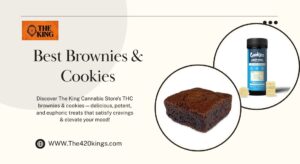In today’s fast-paced business environment, managing projects efficiently is key to driving results. At Vital Corporate Solutions, we understand that choosing the right project management (PM) tool can make all the difference in streamlining operations, improving communication, and keeping projects on track. Whether you’re managing internal tasks or coordinating large-scale client projects, the right software can help your teams work smarter, not harder.
Here’s our curated list of the top 10 project management tools to try this year, each offering unique features to suit diverse business needs.
1. Asana
Best for: Task tracking and team collaboration
Asana remains a favorite for teams seeking clarity and coordination. Its intuitive interface allows users to assign tasks, set deadlines, and create automated workflows. Teams can visualize work through lists, timelines, and kanban boards. Integration with tools like Slack, Google Drive, and Microsoft Teams adds further value.
Key Features:
- Task dependencies and milestones
- Custom templates
- Real-time updates and reporting
2. Monday.com
Best for: Visual project planning and automation
Monday.com offers a highly visual, customizable workspace that suits both technical and non-technical teams. With its drag-and-drop interface, users can create dashboards that reflect real-time progress. Automation and integrations with over 40 apps allow for streamlined processes and reduced manual work.
Key Features:
- Custom workflows
- Time tracking
- Powerful integrations
3. Trello
Best for: Simplicity and small team use
Trello’s kanban-style board is ideal for teams looking for a straightforward way to organize tasks. It’s perfect for startups or teams that want to avoid complex features but still need solid task management. With Power-Ups, users can add calendars, dashboards, and automation as needed.
Key Features:
- Drag-and-drop task cards
- Butler automation
- Seamless collaboration tools
4. ClickUp
Best for: All-in-one project and productivity tool
ClickUp markets itself as the one app to replace them all—and with good reason. It offers features for task management, document sharing, goal setting, time tracking, and even CRM. Its versatility makes it a strong choice for companies looking to centralize project workflows.
Key Features:
- Docs and wikis
- Goal tracking
- Custom views (list, board, Gantt, etc.)
5. Wrike
Best for: Enterprise-level project visibility
Wrike is built for organizations that need robust project oversight. With dynamic request forms, cross-departmental collaboration features, and enterprise-grade reporting tools, Wrike is ideal for large teams managing multiple initiatives across different business units.
Key Features:
- Real-time analytics and reporting
- Role-based access controls
- Advanced resource management
6. Smartsheet
Best for: Spreadsheet-style project tracking
If your team is comfortable working with spreadsheets but needs more power and automation, Smartsheet is an excellent solution. It combines the familiarity of Excel with the benefits of project management software—such as Gantt charts, shared workspaces, and workflow automation.
Key Features:
- Conditional logic
- File sharing and collaboration
- Scalable for enterprise use
7. Notion
Best for: All-in-one workspace with content and project management
Notion merges notes, databases, wikis, and project tracking in a single interface. It’s perfect for creative or product teams that value flexibility and aesthetics. Notion’s open-ended structure allows users to build their own project management system from the ground up.
Key Features:
- Nested pages and databases
- Kanban, table, and calendar views
- Collaborative editing
8. Jira
Best for: Agile development teams
Jira is widely adopted in the software development world, especially among Agile and Scrum teams. It’s built to manage sprints, backlogs, and releases, making it essential for tech-focused teams. With its reporting features and tight integration with Confluence, Jira offers deep insights into project health.
Key Features:
- Sprint planning and tracking
- Issue and bug tracking
- DevOps integration
9. Teamwork
Best for: Client work and service-based businesses
Teamwork shines in environments where client communication and deliverable tracking are key. It offers billing, time tracking, and resource management features that make it especially valuable for agencies and consultancies.
Key Features:
- Client portals
- Time logging and invoicing
- Project templates
10. Basecamp
Best for: Remote teams and simple project collaboration
Basecamp prioritizes simplicity and communication. It offers to-do lists, file sharing, team messaging, and calendar tools—all without overwhelming users. If your team values straightforward collaboration and doesn’t require complex functionality, Basecamp is a strong contender.
Key Features:
- Message boards and team chat
- Hill Charts for progress tracking
- Document and file storage
Final Thoughts
The right project management tool can significantly impact productivity, communication, and overall success. At Vital Corporate Solutions, we work closely with clients to optimize workflows and implement tools that align with business goals. Whether you’re leading a startup or managing enterprise operations, one of these platforms can be the catalyst for smoother, more effective project execution this year.
If you’re not sure which tool fits your organization best, our team at Vital Corporate Solutions can help you assess your needs and guide implementation. Get in touch with us today to take your project management capabilities to the next level.