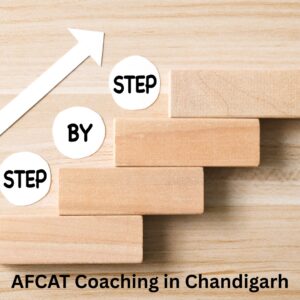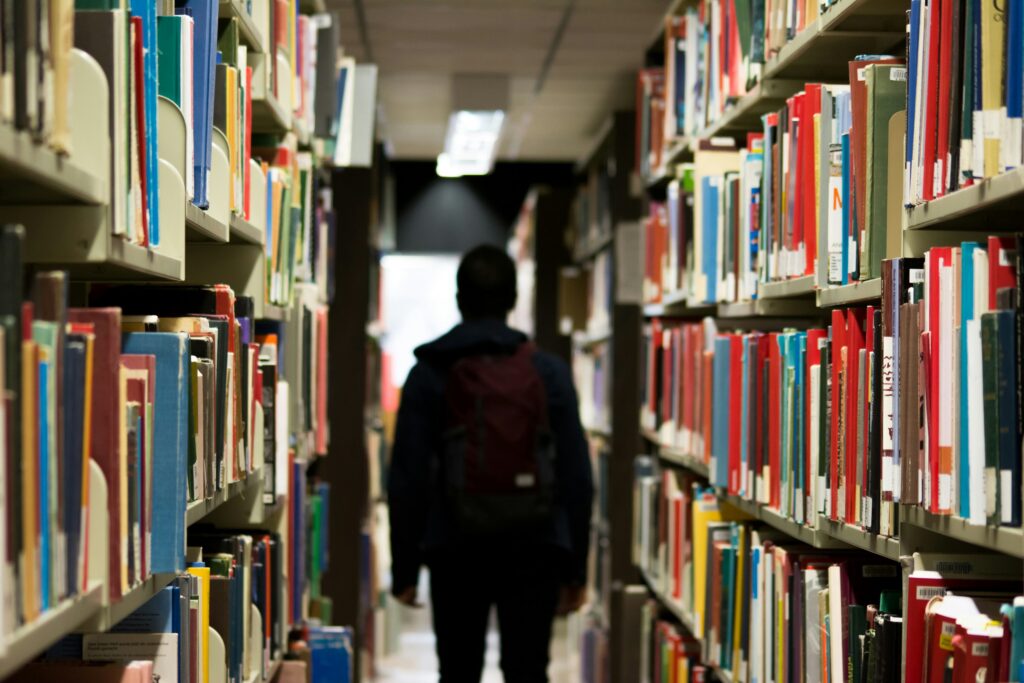
Attendance is more than just marking who’s present or absent. For businesses of any size, accurate tracking affects productivity, payroll, and employee satisfaction. Using the right attendance tracker saves time, prevents mistakes, and keeps teams accountable.
Many tools exist, but not all are suitable for every business. Choosing the right one matters. Platforms like AttendanceCal.in offer features that make tracking easy and reliable. In this blog, we’ll discuss the key features every business should look for in an attendance tracker.
1. Real-Time Attendance Recording
The most basic and important feature is real-time tracking. Employees should be able to log in and out instantly. Managers need to see attendance as it happens.
Real-time data prevents confusion and ensures that daily reports are accurate. Whether employees are in the office, at home, or on-site, their presence is recorded immediately.
2. Multiple Check-In Options
Employees work in different environments. Some may be in the office, others at remote locations. A good attendance tracker allows multiple ways to check in:
-
Mobile apps
-
Web login
-
Biometric devices
-
RFID cards
Offering multiple options ensures flexibility and makes attendance easy for everyone.
3. Leave and Absence Management
Tracking presence alone isn’t enough. Employees take sick leave, casual leave, or work from home. A proper tracker integrates leave management into the system.
Managers can approve leave requests directly within the tool. Attendance updates automatically, reducing manual work and mistakes.
4. Integration with Payroll
Payroll depends on accurate attendance. A tracker that connects with payroll software saves time and prevents errors.
It should calculate working hours, overtime, and deductions automatically. Employees get correct salaries, and HR spends less time correcting mistakes.
5. Reporting and Analytics
A powerful attendance tracker provides detailed reports. Businesses can see:
-
Employee attendance trends
-
Late arrivals and early departures
-
Overtime hours
-
Absence patterns
Reports make it easier to plan schedules, reward top performers, and address attendance issues early.
6. Geo-Location Tracking
For businesses with field staff or remote employees, geo-location tracking is essential. It confirms that employees check in from the right location.
This feature prevents fake attendance and ensures accountability. Managers can monitor remote teams without micromanaging.
7. User-Friendly Interface
Even the best features fail if the tool is hard to use. The interface should be simple, clear, and intuitive.
Employees should mark attendance in a few clicks, and managers should access reports easily. Easy navigation reduces errors and saves time for everyone.
8. Automated Notifications
Notifications improve compliance. Employees can receive reminders for:
-
Check-ins and check-outs
-
Pending leave requests
-
Low attendance alerts
Automated alerts reduce the need for manual follow-ups and help employees stay responsible.
9. Secure Data Storage
Attendance data is sensitive. The tracker should keep records secure, with restricted access.
Cloud-based systems provide encrypted storage and backups. This prevents data loss and ensures compliance with privacy rules.
10. Scalability
Businesses grow over time. A good attendance tracker should scale easily.
Whether you have 10 employees today or 500 next year, the system should handle all data without slowing down. Scalability ensures the tracker remains useful as your team expands.
11. Customization Options
Every business is different. The tracker should allow customization in areas like:
-
Shift timings
-
Attendance policies
-
Reporting formats
-
Leave types
Customization ensures the tool matches the company’s workflow instead of forcing the company to adjust to the software.
12. Mobile Accessibility
Many employees prefer mobile apps. A tracker with a mobile-friendly interface allows staff to check in and view their attendance on the go.
Managers can also approve leaves, generate reports, and monitor attendance from their phones. Mobile access makes the system flexible and convenient.
13. Audit Trails
Audit trails record every change in the attendance system. If an entry is corrected or modified, the system notes who did it and when.
This feature improves accountability and prevents misuse. It’s especially important for compliance and payroll audits.
14. Notifications for HR and Managers
Good trackers notify HR and managers about key attendance events. For example:
-
Employees nearing low attendance thresholds
-
Pending leave approvals
-
Frequent late arrivals
These alerts help managers act promptly and maintain discipline without constant supervision.
15. Integration with Other HR Tools
Modern attendance trackers often work best when integrated with other HR software, such as:
-
Payroll systems
-
Employee databases
-
Performance tracking tools
Integration reduces duplicate work and ensures consistent data across platforms.
Conclusion
Choosing the right attendance tracker is crucial for business efficiency. The right tool saves time, prevents errors, improves discipline, and helps managers make smarter decisions.
Key features include real-time tracking, multiple check-in options, leave management, payroll integration, reporting, geo-location, security, and mobile access. Businesses should also look for scalability, customization, and audit trails.
A platform like AttendanceCal.in provides all these features in one simple and reliable system. By choosing a smart attendance tracker, businesses can reduce stress, save time, and focus on growth rather than repetitive administrative work.