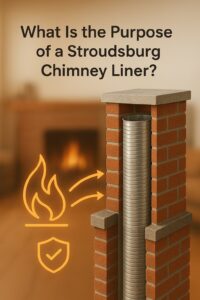There’s nothing more frustrating than plugging in your phone—only to realize it’s not charging. Whether you’re trying to get through the day or just topping off your battery, a phone that won’t charge can throw a wrench into your routine fast.
Before you panic or start searching for Samsung phone repair near me or Apple iPhone repair, take a few minutes to go through these five common reasons your phone might not be charging. You might be able to fix the issue yourself and save time and money.
1. Check Your Charging Cable and Adapter
Let’s start with the simplest fix: your charger. The cable or adapter might be the culprit, especially if it’s been bent, frayed, or exposed to daily wear and tear.
Try plugging your phone into a different charger or outlet. If it starts charging, the problem is likely with your original cable or power brick—not the phone itself. This is a common issue with both iPhones and Android devices.
iPhone users should be especially cautious about third-party accessories. Non-certified Lightning cables can wear out faster and even damage your phone’s port, leading to the need for apple iPhone repair sooner than you’d expect.
2. Inspect the Charging Port
If your charger works with other devices, it’s time to take a closer look at your phone’s charging port. Dust, lint, or debris can collect in the port over time—especially if you keep your phone in your pocket or bag.
Use a flashlight to peek inside the port. If you notice gunk inside, try gently cleaning it out using a toothpick or a can of compressed air. Be very careful not to damage the port’s tiny connectors.
Samsung and other Android phones are particularly prone to this issue due to wider charging ports. If cleaning doesn’t help and you’re still stuck, it’s probably time to search for Samsung phone repair near me for professional help.
3. Restart Your Phone
Sometimes, your phone just needs a reset. Software glitches can cause your phone to stop recognizing a charger altogether.
Before assuming it’s a hardware issue, turn your phone off and back on. If it starts charging after the restart, then the problem was likely software-related.
iPhones, for example, can occasionally freeze or run background processes that interfere with charging. In such cases, restarting the device can be a quick and easy fix before considering Apple iPhone repair.
4. Look for Software or Battery Health Issues
If your phone charges slowly or inconsistently, it could be due to deeper software bugs or even battery health problems. iOS and Android both offer built-in battery health tools that can give you insight into whether your battery is performing as it should.
Apple users can check Settings > Battery > Battery Health & Charging to see if the battery needs service. If your iPhone’s battery health is significantly degraded, it might be time to look into apple iPhone repair to get a battery replacement.
For Samsung users, a similar check can be done via Settings > Battery and Device Care > Battery. If your phone reports a problem, professional diagnostics from a Samsung phone repair near me service center will help you determine the next step.
5. Try Wireless Charging
If your phone supports wireless charging, this can be a helpful workaround to test whether the charging port is the issue. If the phone charges wirelessly but not with a cable, it’s a strong sign that the port itself is damaged or malfunctioning.
Port damage is often caused by frequent plugging and unplugging, use of incompatible cables, or accidental drops. Unfortunately, this is one issue that generally can’t be fixed at home. A quick search for Samsung phone repair near me or apple iPhone repair will point you to local technicians who can replace or repair the port properly.
When to See a Professional
If you’ve checked the charger, cleaned the port, restarted your phone, and still can’t get it to charge—or if it only charges at a weird angle—it’s probably time to hand it off to the pros.
Certified technicians have the tools and expertise to diagnose whether the problem lies in the charging port, the battery, or something deeper on the motherboard. iPhones and Samsung phones especially require specialized knowledge to be safely opened and repaired without causing further damage.
Whether you’re dealing with an iPhone that refuses to power on or a Galaxy that only charges 5% before dying, searching for Samsung phone repair near me or apple iPhone repair can get you the help you need quickly and safely.
Final Thoughts
Charging problems are incredibly common, but that doesn’t mean you need to jump straight to a replacement. Often, a quick fix—like switching cables or cleaning out the port—can bring your phone back to life.
But if the issue runs deeper, don’t wait. A delayed repair can lead to more serious damage. Whether you own an iPhone or a Samsung, trusted experts in apple iPhone repair and Samsung phone repair near me are ready to help get your device back to full power.