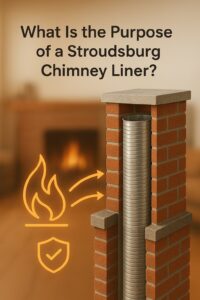Are You Selling Products Online in 2025? You Should Know This…
Have you ever wondered why some online stores seem to effortlessly convert visitors into buyers, while others struggle despite great products? One key reason lies in how product information is presented.
Whether you’re using your own WooCommerce store or selling on Amazon, product descriptions play a huge role in converting clicks into sales. But here’s the kicker: what works on Amazon doesn’t always work on WooCommerce—and vice versa.
Today, I’m diving deep into the major differences between a product description WooCommerce needs versus an Amazon product listing. If you’re a store owner, content creator, or marketer trying to boost your sales in 2025, this one’s for you.
Understanding the Basics – WooCommerce vs. Amazon
What is a WooCommerce Product Description?
If you’re running a WooCommerce store, you’re probably already familiar with the WooCommerce product description fields on the product edit page.
With tools like the Product Short Description for WooCommerce plugin by Extendons, we can now add beautifully formatted, short product descriptions right on our shop, category, and tag pages. And let me tell you—it makes a huge difference!
Key Features of Product Short Description for WooCommerce:
-
Display short descriptions on shop, category, and tag pages.
-
Customize text with bold, underline, colors, and positioning.
-
Set character or word limits for descriptions.
-
Easy to use with an enhanced text editor.
So when we talk about optimizing a product description WooCommerce style, we’re really talking about more than just text—we’re crafting a custom experience for each user on our site.
What is an Amazon Product Listing?
On the flip side, Amazon has its own rigid structure for product listings. We’re dealing with:
-
Product Title (200 characters max)
-
Bullet Points (Key Features)
-
Product Description (2000 characters max)
-
Backend Keywords
-
A+ Content (if you’re brand registered)
Unlike WooCommerce, Amazon listings follow strict guidelines. The goal is clear: maximize conversion through standardized formatting, SEO-driven keywords, and structured data that helps with discoverability.
Key Differences Between WooCommerce and Amazon Product Descriptions
1. Control Over Customization
In WooCommerce, especially with plugins like Product Short Description for WooCommerce, we have complete control over how we present our descriptions. Want bold text? Done. Fancy colors? Easy. Custom position? You got it.
Amazon? Not so much. You’re locked into a templated format. Sure, you can use A+ Content if you’re eligible, but even that has design limitations.
Winner: WooCommerce.
As a store owner, I love having full control over the design and placement of product descriptions.
2. SEO Strategy Differences
In WooCommerce, the woocommerce product description is a key place to insert long-tail keywords naturally. Since your site relies on Google search, the way we write our descriptions can make or break our SEO.
Amazon has its own internal search engine—A9. It focuses more on keyword indexing in bullet points, titles, and backend keywords than eloquent storytelling.
Winner: Depends.
If you’re playing the long game with content marketing, WooCommerce gives you the upper hand. But for quick conversions and discoverability inside a marketplace, Amazon wins.
3. Customer Experience and Branding
With WooCommerce, I can match my product description’s design to my brand’s personality. I can use my tone, humor, colors, and even emojis if I want!
On Amazon, your brand voice gets diluted. Every listing starts to look the same.
Winner: WooCommerce.
Branding is everything in 2025, and WooCommerce gives me the flexibility I need.
4. Conversion Tools and Plugins
One of my favorite parts of WooCommerce is how easy it is to add conversion tools. With the WooCommerce product description plugin by Extendons, I can add eye-catching short descriptions right under the product name on the shop page. That’s prime real estate!
Amazon offers some conversion tools like A+ Content and Vine reviews, but only to select sellers.
Winner: WooCommerce.
5. Content Length and Formatting
On WooCommerce, I can go long or short. Add videos. Embed reviews. Go wild. The product description WooCommerce format supports storytelling, FAQs, even links.
Amazon limits your content length and formatting. Paragraphs? Not always. Videos? Only in A+.
Winner: WooCommerce.
Real Example – Product Short Description for WooCommerce
I’ve personally used the Product Short Description for WooCommerce plugin by Extendons, and here’s what I love:
-
It automatically displays product summaries on shop, tag, and category pages.
-
I can set a character limit so it doesn’t clutter my design.
-
With the enhanced editor, I can bold, underline, change colors, and move the text where I want.
This means potential buyers can scan my product highlights right from the shop page—before clicking in. That’s HUGE for conversions!
Pro Tips for Writing WooCommerce Product Descriptions
Know Your Audience
Speak directly to your customer’s needs. Use simple, relatable language.
Highlight Benefits Over Features
Instead of “Made with stainless steel,” say “Won’t rust—lasts for years without maintenance.”
Use Formatting Wisely
Thanks to the plugin, you can bold, underline, or change colors. Just don’t overdo it—make key info stand out.
Keep It Skimmable
Set a word or character limit and stick to it. Users appreciate clarity and brevity.
Match Your Brand Voice
Your WooCommerce site is yours—let your brand personality shine through the description.
FAQ – WooCommerce Product Description Plugin
Q1: What is the intent of the WooCommerce Product Short Description plugin?
A: It’s built to help store owners like me add short, engaging product descriptions across shop, tag, and category pages for better visibility and engagement.
Q2: How does the WooCommerce product description plugin control the appearance of short descriptions?
A: It uses an enhanced text editor so you can bold text, underline it, change colors, and align the text however you’d like.
Q3: Can I limit the number of characters in my short description?
A: Absolutely. You can set a word or character limit to make sure your product descriptions stay clean and concise.
Q4: Can I display product descriptions only on certain pages?
A: Yes, you can choose to show descriptions on shop, category, or tag pages—or all of them!
Final Thoughts – Which One Is Right for You?
If you’re asking yourself whether WooCommerce or Amazon is better in 2025, the truth is—they serve different goals.
If you want full creative control, the ability to build a brand, and own the customer journey, WooCommerce is your best bet. And with tools like Extendons’ Product Short Description for WooCommerce, it’s never been easier to showcase your products in a way that sells.
Amazon is great for massive reach and visibility—but at the cost of flexibility and branding.
My take?
Do both if you can. But if you’re building your empire on your own turf, invest in your WooCommerce product descriptions. Your conversion rates will thank you.